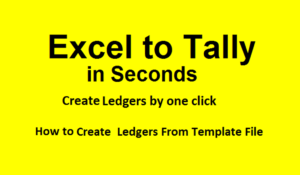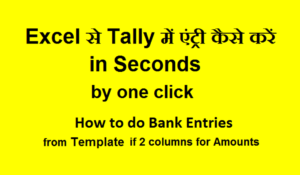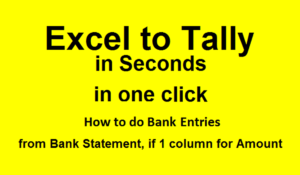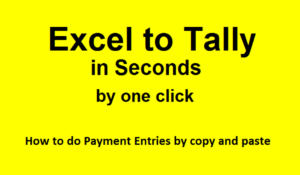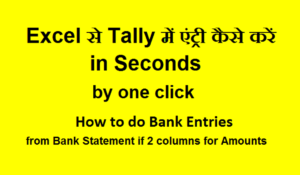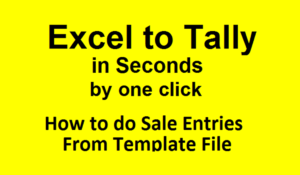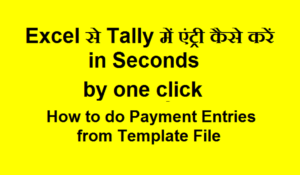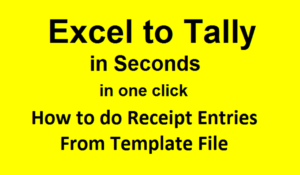Compatible with TallyPrime and Tally ERP9
Support No. 93115-22919
Excel to Tally in Seconds by 1 click
Automatically select Ledger names from Bank Statement on the basis of Amounts and text in Particulars
Silver Version 0.0.9
1. Sales & Purchase Entries in 1 click
2. Receipt & Payment Entries in 1 click
3. Bank Entries from Bank Statement in
4. Auto Ledger Selection for Bank from Tally
5. Credit Note and Debit Note Entries
6. Journal and Contra Entries
7. Single Entry with multiple Ledgers
8. Create Ledgers with GST No. etc in 1 click
9. Create Ledger Groups
10. Alter all Ledgers in Tally in 1 click
11. Import from Templates and post in Tally
12. Create missing Ledgers from all Entries
13. All Templates are built in the Application
14. Join multiple narrations into one
15. No need to create xml and import in Tally
16. Round off upto 2 decimal button
Stock Version 0.0.9
1. All Features of Silver Version and
17. Entries with Inventory items
18. Create Stock Items with HSN Etc in 1 click
19. Create missing Stock Items in 1 click
20. Create Stock Group
21. Create Units
22. Godown linkage also available
Professional Version 0.0.9
1. All Features of Stock Version and
23. Purchase Entries from GSTR-2A/2B in 1 click
24. Stock Items Entries for GSTR-2A/2B Entries
25. Select Sales and GST Ledgers as per Tally
26. Bill by Bill Detail (Bill wise allocation)
27. Cost Centre Entries
E-Commerce Version 0.0.9
1. All Features of Professional Version and
28. B2B Entries from Amazon MTR File
29. B2C Entries from Amazon MTR File
30. Inventory Entries for E-Commerce Entries
31. Auto Select Ledgers as per of GSTN of buyers
32. Mapping of E-Commerce Ledgers as per Tally
33. Bifurcate Sales Rate-wise automatically
34. Post Entries with Inventory also
Features of Excel to Tally in Seconds (QuickTally)
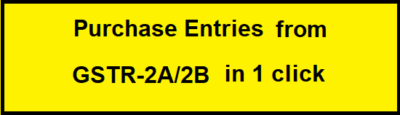
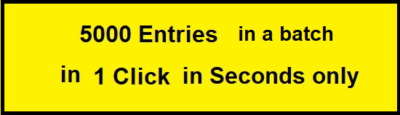

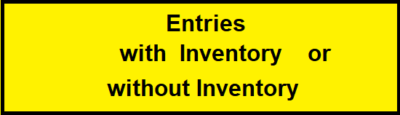

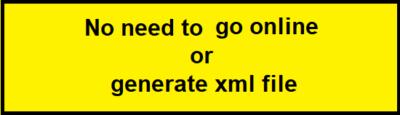
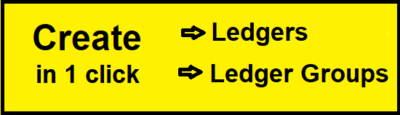

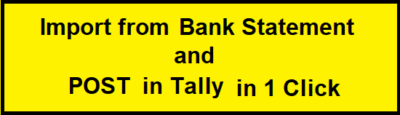
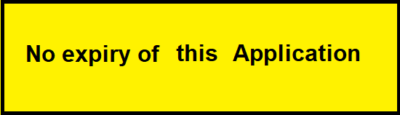

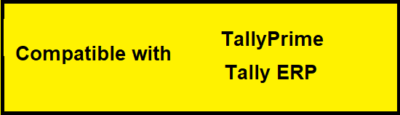
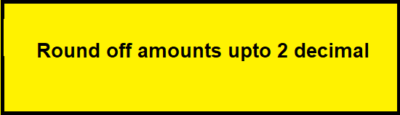
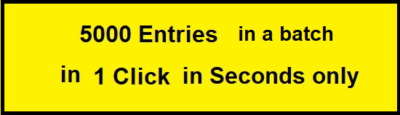
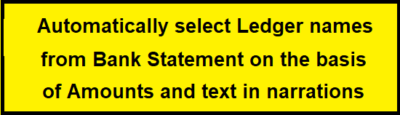

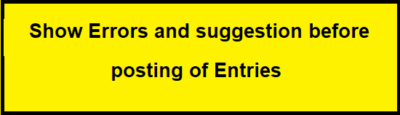
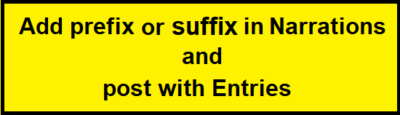
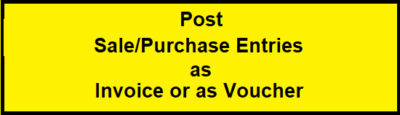
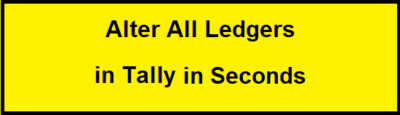
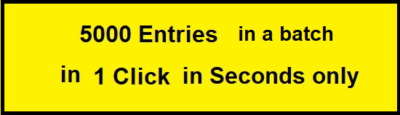
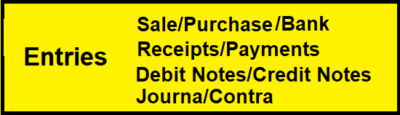


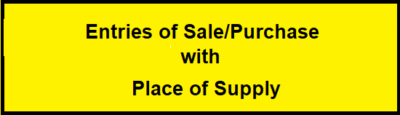

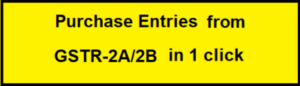
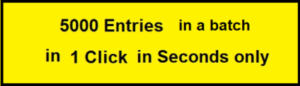

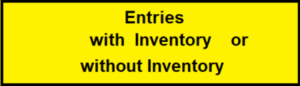

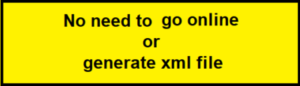
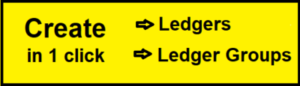

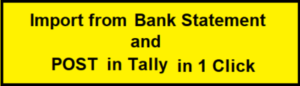
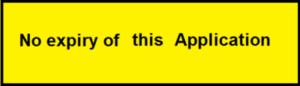

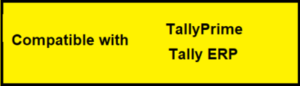
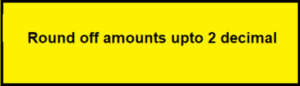
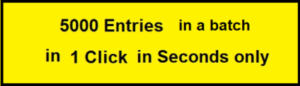
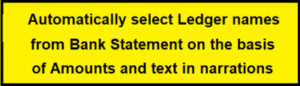


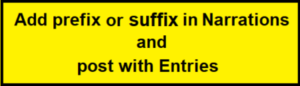

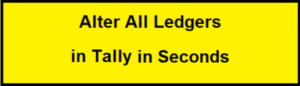
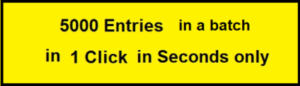
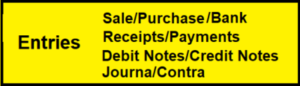


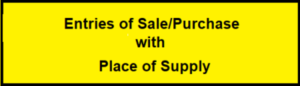

Post Entries
1. Sales & Purchase Entries
2. Receipt & Payment Entries
3. Bank Entries from Bank Statement
4. Credit Note and Debit Note Entries
5. Journal and Contra Entries
6. Single Entry with multiple Ledgers
7. Multiple Voucher Entries
Create Masters
1. Ledgers
2. Stock Items
3. Ledgers Groups
4. Stock Item Groups
5. Units
6. Alter Ledgers
Features
1. Post Entries from Excel to Tally in Seconds in 1 click
2. Just Copy, Paste and “POST” into Tally
2. Import from Templates and “POST” in Tally
3. Import from Bank Statement and “POST” in Tally
4. Create Stock Items with HSN, opening Qty, Rate, Unit etc
5. Entries with or without Inventory
6. Post Sale/Purchase Entries as Invoice or as Voucher
7. Entries of Sale/Purchase with Place of Supply also.
8. Entries for unlimited years
9. This Application works upto 20,000 Ledgers in Tally
10. Unlimited entries with a batch of 5,000 entries
11. Yearly and one time subscription available
12. One year online support from date of Subscription
13. Bill-wise and cost Centre Allocation with Entries
14. Compatible with TallyPrime and Tally ERP
15. Mapping of Stock Items as per Tally
Smart Features
1. Alter All Ledgers in Tally with GST No, Address etc in 1 click
2. All Templates are built in the Application
3. It can “POST” upto 20 ledgers in a each entry
4. Search and Create Missing Ledgers in all entries in 1 Click
5. Check GST Number for errors
6. Errors are shown before Posting the entries
7. “Copy and Paste upto Last Entry” feature
8. Use it for a single entry with 100s ledgers
9. Dates are checked to avoid wrong dates
10. Round off amounts upto 2 decimal
11. No need to go online or generate xml file
12. No expiry of this Application
13. Join different narrations into one and “POST” with entries
14. Convert Negative Amounts into Positive Amounts with Dr/Cr
15. Auto creation of Ledgers, Stock Items and Groups before “Posting” Entries
16. Automatically select Ledger names from Bank Statement on the basis of Amounts and text in narrations
14 Blank and 14 Sample Templates are built in this Application for:-
1. Sales Entries in Horizontal Format
2. Sales Entries in Vertical Format
3. Purchase Entries in Horizontal Format
4. Purchase Entries in Vertical Format
5. Receipts Entries
6. Payments Entries
7. Journal Entries
8. Multiple voucher Entries
9. Bank-1 (if Amount in 1 Column)
10. Bank-2 (if Amount in 2 Columns)
11. Single Entry with multiple Ledgers
12. New Ledgers with HSN etc
13. New Stock Items
14. Inventory Entries for Sale and Purchase